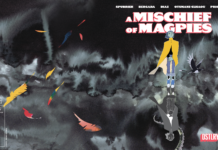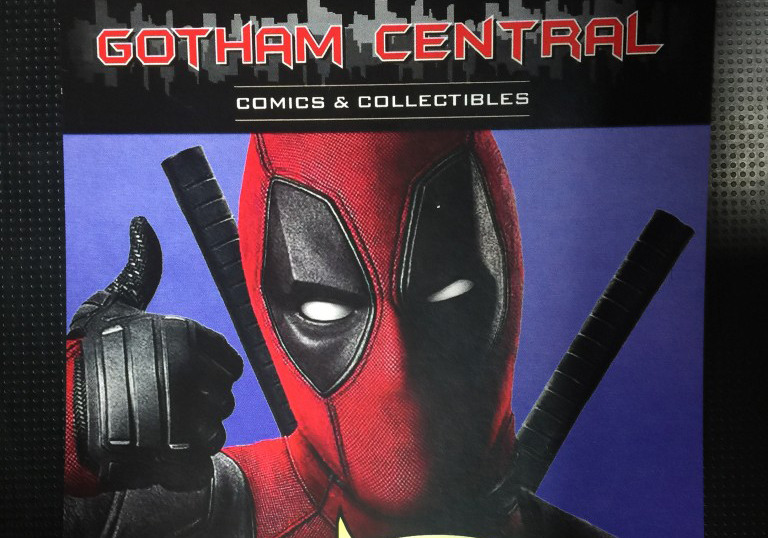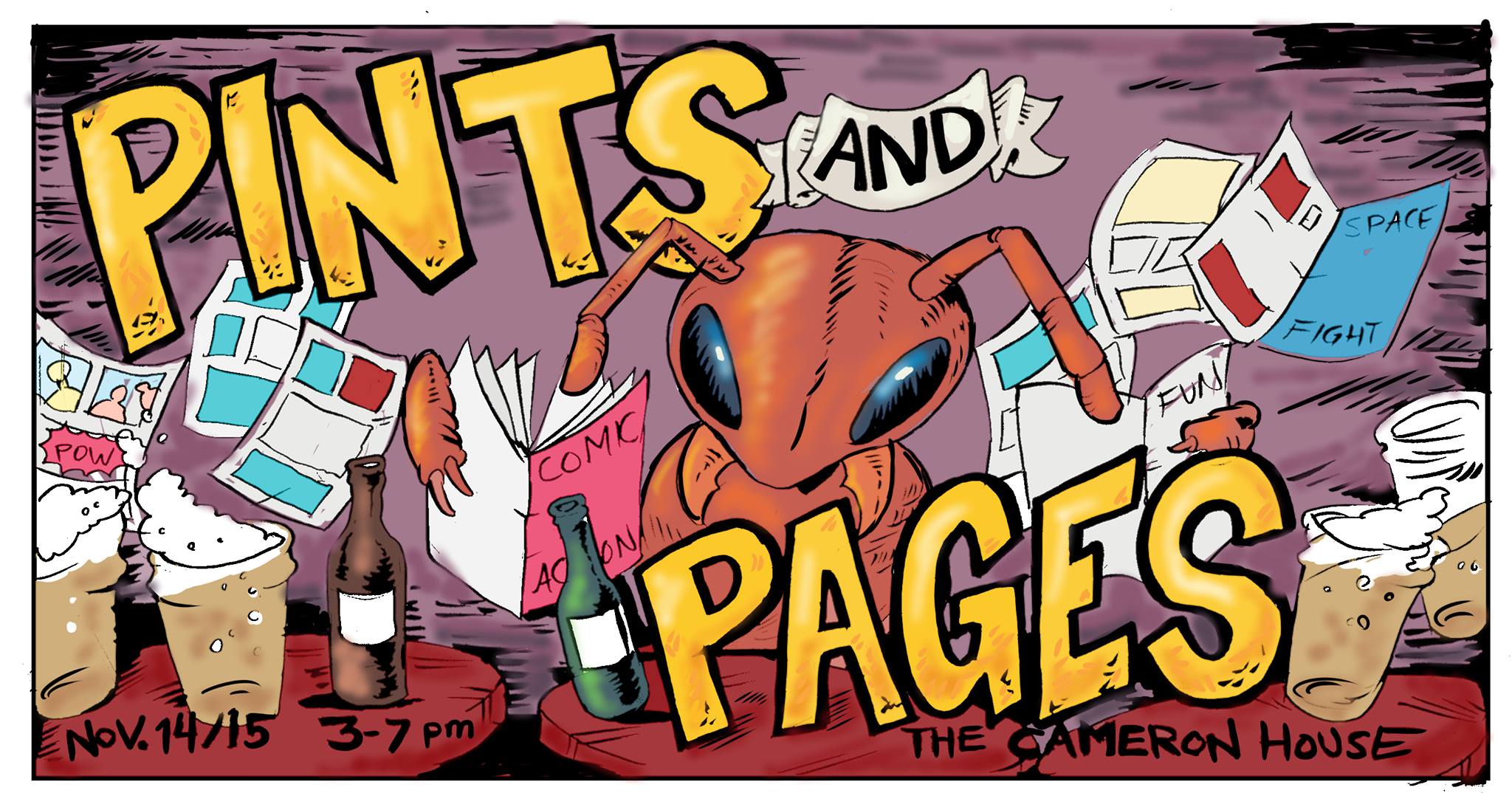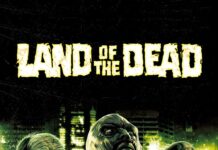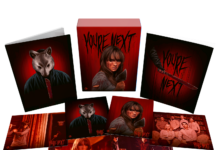Growing up in the 70’s and 80’s I took summer vacations with my family to Seaside Heights, NJ. Now for those that don’t know (and not from that terrible show on MTV) Seaside Heights is a boardwalk town. The wooden pathway stretched for miles and had various shops, places to eat, games of chance and of course arcades. I can remember darting in and out of the arcades to see what games were available. As time went on arcades went the way of the dinosaur and we graduated to home consoles such as the Atari or the Nintendo. However, I always longed for something that would play all these classic games and more.
Enter the Dreamcade Replay and believe me when I say that this device will revolutionize classic gaming as we know it.
First let us dive into the specs of the device. The Dreamcade Replay sports a 2.4 GHZ Intel Westlake processor that will handle pretty much any game thrown at it. It also supports 4 GB of RAM as well which will give you enough processing power to run the games you want to play. Granted, it probably will not run the Dolphin or Citra emulators yet it will run games that are graphically intensive such as the N64 or PSP with little or no delay. So if it will run those games it will run more classic games such as the regular Nintendo, Sega or Atari. And there are three ways to get the games onto the emulator as well! You can stream the game from the web onto your device. Yes, you heard me right! You can actually stream the game without having it installed onto the device! You can also download the game directly onto your device or manage the ROMs via the Windows 10 interface. Yes, this runs on Windows 10 and I have to say that it is an amazing build as everything runs flawlessly.
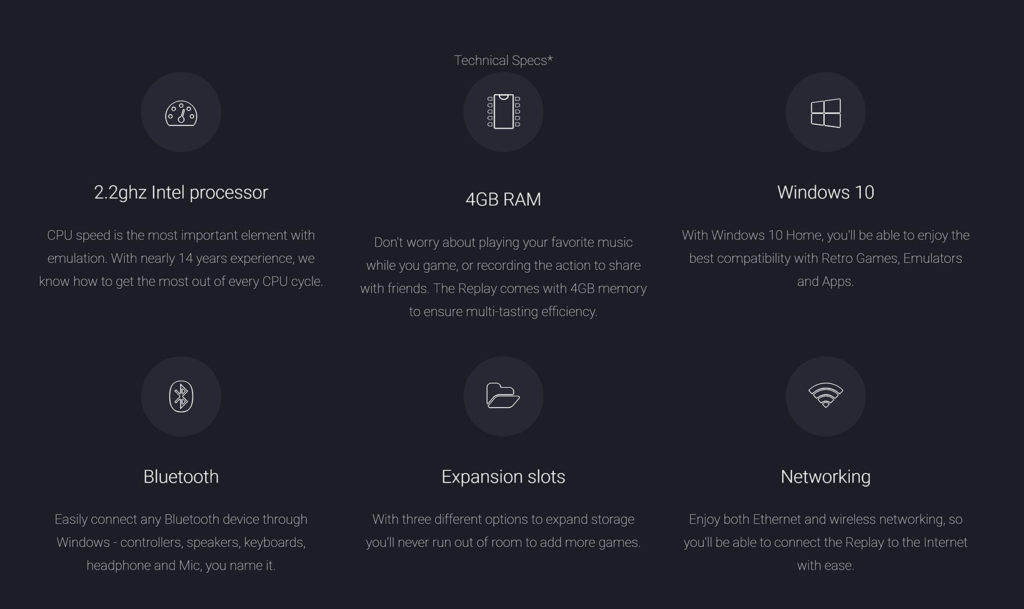 The Dreamcade Replay also has a 32 GB SSD for storage however, if that isn’t enough room for you there is a microSD slot and some versions come with an additional hard drive docking station. The hard drive dock is amazing as you can just throw a drive in there, plug it into the device and have additional storage at your fingertips! I had an external drive that I wasn’t using so I pried it out of its case and put it in there and now I have an additional 465 GB of storage for the Replay! And the amount of games that I can play on this is staggering as it will tackle everything from old classics to even stream games as well as media! This can be not only your favorite game machine but a media center that runs Hulu, Netflix and YouTube!
The Dreamcade Replay also has a 32 GB SSD for storage however, if that isn’t enough room for you there is a microSD slot and some versions come with an additional hard drive docking station. The hard drive dock is amazing as you can just throw a drive in there, plug it into the device and have additional storage at your fingertips! I had an external drive that I wasn’t using so I pried it out of its case and put it in there and now I have an additional 465 GB of storage for the Replay! And the amount of games that I can play on this is staggering as it will tackle everything from old classics to even stream games as well as media! This can be not only your favorite game machine but a media center that runs Hulu, Netflix and YouTube!
And there are a few ways to add games to the system. First there’s the C.A.R.T. (Cartridge Analysis & Recognition Tool) which is an app that you can add to your phone and take pictures of your old cartridges and once you do that the Dreamcade Replay will update with those games in the system automatically. You can also download games that you are looking for through the built in menu and that is quick and easy as there are hundreds of titles to choose from. You can also copy files directly to the path you want via the Windows 10 interface and once they are in the right path they will be recognized by the system. But the last way is amazing. You can actually stream games to your console without using any of the space of your device. This is incredible!
And the price is right as it is currently $129 for the base unit with a joystick or you can get the docking station for $20 more. There are other options that are available for order as well as the units that are now shipping. The prices might go up slightly by the time you get this however, look at the specs and videos of gameplay and you will see that this unit will do more than other consoles that cost more and deliver less. If you are passionate about gaming, want a media center or just a bit of both then you need to at least check this game console out. For more information about this console as well as the options available head over to http://dreamcade.com/ and get ready to experience classic gaming like you never had before.